Testing Hypotheses Using Permutation
Dilini Talagala
Data structures
R's base data structures can be organised by their dimensionality (1d, 2d, or nd) and whether they are homogeneous or heterogeneous .
Most commonly used data types in data analysis:
Homogeneous
(All contents must be of the same type)
Atomic vector [1d]
Matrix [2d]
Array [nd]
Heterogeneous
(The contents can be of different types)
List [1d]
Data frame [2d]
1. Vectors
Vectors in R are either
atomic vectors or
lists
1.1 Atomic vectors
- All elements of an atomic vector must be the same type.
- Common types of atomic vectors:
c(0.5, 0.6, 0.7) ## numeric (double)## [1] 0.5 0.6 0.7# With the L suffix, you get an integer rather than a doublec(1L, 2L, 3L) ## integer## [1] 1 2 3c(TRUE, FALSE, TRUE) ## logical## [1] TRUE FALSE TRUEc("a", "b", "c") ## character## [1] "a" "b" "c"1.2 Lists
- Lists are different from atomic vectors because their elements can be of different types, including lists.
x <- list(a = 1:3, b = c(TRUE, FALSE, TRUE), c = c(2.3, 5.9), d = list(y = c(1,2,3), z = c("A", "B")))x## $a## [1] 1 2 3## ## $b## [1] TRUE FALSE TRUE## ## $c## [1] 2.3 5.9## ## $d## $d$y## [1] 1 2 3## ## $d$z## [1] "A" "B"x$b## [1] TRUE FALSE TRUEx$d$z## [1] "A" "B"str(x)## List of 4## $ a: int [1:3] 1 2 3## $ b: logi [1:3] TRUE FALSE TRUE## $ c: num [1:2] 2.3 5.9## $ d:List of 2## ..$ y: num [1:3] 1 2 3## ..$ z: chr [1:2] "A" "B"2. Matrices and arrays
Adding a dim() attribute to an atomic vector allows it to create a multi-dimensional array.
A special case of the array is the matrix, which has two dimensions.
Matrices are common. Arrays are much rarer.
2.1 Matrix
# Two scalar arguments to specify rows and columnsa <- matrix(1:6, ncol = 3, nrow = 2)a## [,1] [,2] [,3]## [1,] 1 3 5## [2,] 2 4 6a[2, 3] #a[row, column]## [1] 6a[ , 3]#third column## [1] 5 6a[1, ]#first row## [1] 1 3 5is.matrix(a)## [1] TRUEis.array(a)## [1] TRUE2.2 Array
# One vector argument to describe all dimensionsb <- array(1:12, c(2, 3, 2))b## , , 1## ## [,1] [,2] [,3]## [1,] 1 3 5## [2,] 2 4 6## ## , , 2## ## [,1] [,2] [,3]## [1,] 7 9 11## [2,] 8 10 123. Data frames
A data frame is the most common way of storing data in R.
Few data frames that we are already familiar with: economics, gapminder
library(dplyr)data(economics, package = "ggplot2")glimpse(economics)## Observations: 574## Variables: 6## $ date <date> 1967-07-01, 1967-08-01, 1967-09-01, 1967-10-01, 1967...## $ pce <dbl> 507.4, 510.5, 516.3, 512.9, 518.1, 525.8, 531.5, 534....## $ pop <int> 198712, 198911, 199113, 199311, 199498, 199657, 19980...## $ psavert <dbl> 12.5, 12.5, 11.7, 12.5, 12.5, 12.1, 11.7, 12.2, 11.6,...## $ uempmed <dbl> 4.5, 4.7, 4.6, 4.9, 4.7, 4.8, 5.1, 4.5, 4.1, 4.6, 4.4...## $ unemploy <int> 2944, 2945, 2958, 3143, 3066, 3018, 2878, 3001, 2877,...data(gapminder, package = "gapminder")glimpse(gapminder)## Observations: 1,704## Variables: 6## $ country <fctr> Afghanistan, Afghanistan, Afghanistan, Afghanistan,...## $ continent <fctr> Asia, Asia, Asia, Asia, Asia, Asia, Asia, Asia, Asi...## $ year <int> 1952, 1957, 1962, 1967, 1972, 1977, 1982, 1987, 1992...## $ lifeExp <dbl> 28.801, 30.332, 31.997, 34.020, 36.088, 38.438, 39.8...## $ pop <int> 8425333, 9240934, 10267083, 11537966, 13079460, 1488...## $ gdpPercap <dbl> 779.4453, 820.8530, 853.1007, 836.1971, 739.9811, 78...Managing data frames with the
dplyr package

Managing data frames with the dplyr package
Some of the key "verbs" provided by the dplyr package are
select(): return a subset of the columns of a data frame
filter(): extract a subset of rows from a data frame
arrange(): reorder rows of a data frame
rename(): rename variables in a data frame
mutate(): add new variables/columns or transform existing variables
group_by: takes an existing tbl and converts it into a grouped tbl
summarise(): generate summary statistics of different variables in the data frame, possibly within groups
%>% operator

"Ceci n'est pas une pipe" - (This is not a pipe)
%>% operator
- %>%: the "pipe" operator is used to connect multiple functions in a sequence of operations.
Format: second_fun( first_fun(x) )
- Difficult to read a sequence of operations
summarise(group_by(gapminder, continent), max = max(lifeExp))## # A tibble: 5 x 2## continent max## <fctr> <dbl>## 1 Africa 76.442## 2 Americas 80.653## 3 Asia 82.603## 4 Europe 81.757## 5 Oceania 81.235%>% operator makes code more readable
Reads more naturally in a left-to-right fashion.
Format: x %>% first_fun() %>% second_fun
gapminder %>% group_by(continent) %>% summarise(max = max(lifeExp))## # A tibble: 5 x 2## continent max## <fctr> <dbl>## 1 Africa 76.442## 2 Americas 80.653## 3 Asia 82.603## 4 Europe 81.757## 5 Oceania 81.235- Once you travel down the pipeline with %>%, the first argument is taken to be the output of the previous function in the pipeline.
Creating data frames with the
tibble package
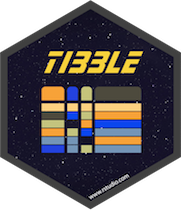
Creating a data frame with the tibble package
Learn more on tibbles read
vignette("tibble")- A data frame can be created using tibble().
library(tibble)df <- tibble(x = 1:3, y = 3:1)df## # A tibble: 3 x 2## x y## <int> <int>## 1 1 3## 2 2 2## 3 3 1#The add_row()/ add_column() functions allows #control over where the new rows/columns are addeddf %>% add_row(x = 4, y = 0, .before = 2)## # A tibble: 4 x 2## x y## <dbl> <dbl>## 1 1 3## 2 4 0## 3 2 2## 4 3 1df %>% add_column(z = -1:1, .after = "x")## # A tibble: 3 x 3## x z y## <int> <int> <int>## 1 1 -1 3## 2 2 0 2## 3 3 1 1Subsetting
# Extract by namedf$x## [1] 1 2 3df[["x"]]## [1] 1 2 3# Extract by positiondf[[1]]## [1] 1 2 3# To use in a pipe, use # the special placeholder .:df %>% .$x## [1] 1 2 3df %>% .[["x"]]## [1] 1 2 3yawn_expt <- tibble(group = c(rep("control", 16), rep("treatment", 34)), yawn = c(rep("no", 12), rep("yes", 4), rep("no", 24), rep("yes", 10)))Let's take a look at the data frame we created
#Print out the first few rowshead(yawn_expt)## # A tibble: 6 x 2## group yawn## <chr> <chr>## 1 control no## 2 control no## 3 control no## 4 control no## 5 control no## 6 control no#Get a glimpse of your data.glimpse(yawn_expt)## Observations: 50## Variables: 2## $ group <chr> "control", "control", "control", "control", "control", "...## $ yawn <chr> "no", "no", "no", "no", "no", "no", "no", "no", "no", "n...#Print out the last few rowstail(yawn_expt)## # A tibble: 6 x 2## group yawn## <chr> <chr>## 1 treatment yes## 2 treatment yes## 3 treatment yes## 4 treatment yes## 5 treatment yes## 6 treatment yesCreating a contingency table from a data frame
library(dplyr)library(tidyr)library(knitr)yawn_expt %>% group_by(group, yawn) %>% tally() %>% ungroup() %>% spread(yawn, n) %>% mutate(total = rowSums(.[-1]))## # A tibble: 2 x 4## group no yes total## <chr> <int> <int> <dbl>## 1 control 12 4 16## 2 treatment 24 10 34Creating a contingency table from a data frame
library(dplyr)library(tidyr)library(knitr)yawn_expt %>% group_by(group, yawn) %>% tally() %>% ungroup() %>% spread(yawn, n) %>% mutate(total = rowSums(.[-1]))## # A tibble: 2 x 4## group no yes total## <chr> <int> <int> <dbl>## 1 control 12 4 16## 2 treatment 24 10 34Your turn
Compute the proportion of the treatment and control groups who yawned. Add this to the table.
Permutation Test
prop_dif <- function(data){ dtbl <- data %>% mutate(yawn = sample(yawn)) #Permutate yawn variable # Yurn turn to compute the difference # between proportions of treaments and crontrol groups return(pdif)}Setting the random number seed
- Setting the random number seed with set.seed() ensures reproducibility of the sequence of random numbers.
Compare the resulted outputs of the following commands:
set.seed(100)rnorm(5)## [1] -0.50219235 0.13153117 -0.07891709 0.88678481 0.11697127rnorm(5)## [1] 0.3186301 -0.5817907 0.7145327 -0.8252594 -0.3598621set.seed(100)rnorm(5)## [1] -0.50219235 0.13153117 -0.07891709 0.88678481 0.11697127Run the function 10000 times, saving the results
set.seed(444)# here we create an empty numeric vector of #length 10000 to store our resultspdif <- numeric(10000)## Your turn to write the for-loopPlotting with ggplot2

Histogram
library(ggplot2)# 'economics' is the name of the data frame and# it has a variable called 'pce'.ggplot(data = economics, aes(x = pce)) + geom_histogram(binwidth = 500, colour = "blue", fill ="lightblue")+ geom_vline(xintercept = 10000 , colour = "red")
- binwidth is the width of the histogram bins
Your turn
Make a histogram of the results.
Draw a vertical line on the plot that represent the difference for the actual data.
pdif <- data.frame(pdif)# your turn to use ggplot to produce the histogramMost of the material I've used here are based on
'Advanced R' by Hadley Wickham
'R Programming for Data Science' by Roger D. Peng
'R for Data Science' by Garrett Grolemund and Hadley Wickham
